Today I want to explain how to create the Dependencies in AL Extension
Today we are going to discuss the how to use the custom
objects that are defined in another extension
This functionality is called dependencies. These
dependencies are nothing, but we are going to using another extension objects
in our own extension development.
With NAV Business Central you can have multiple extensions
installed, and it is possible to make a dependency reference from one extension
to another, but When downloading symbols, you’re only able to get system and
application objects.
First, go to extension management and locate the extension
which you want to use:
Click on the View you will get the Information of the
Extension Publisher, Name, App ID, Version.
I have already published the Extension1
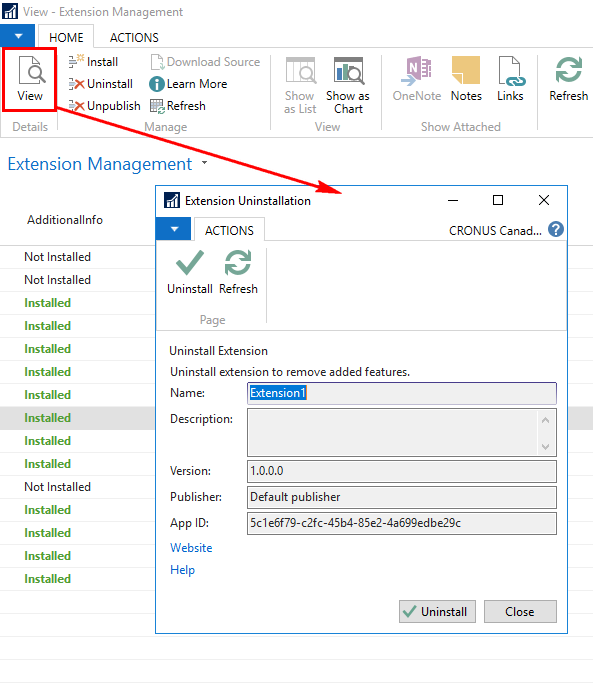
Please Make Note of the Extension Info like App ID, Name, Publisher, Version values,
you need to give this information in your extension2
Now go to your “app.json”
file in your extension2 and add four lines under the dependencies like as below
I have given the Extension1 info in the extension2
dependencies
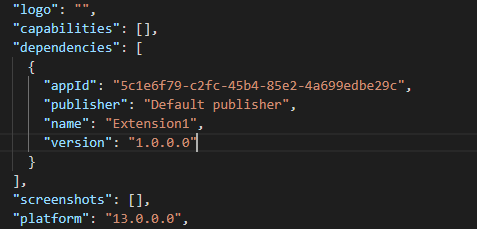
Download the Symbols after adding the dependencies
Once After Download Symbols successfully downloaded
Now it will give the dependencies extension objects in your
suggestions.
Regards,
Sainath.

No comments:
Post a Comment